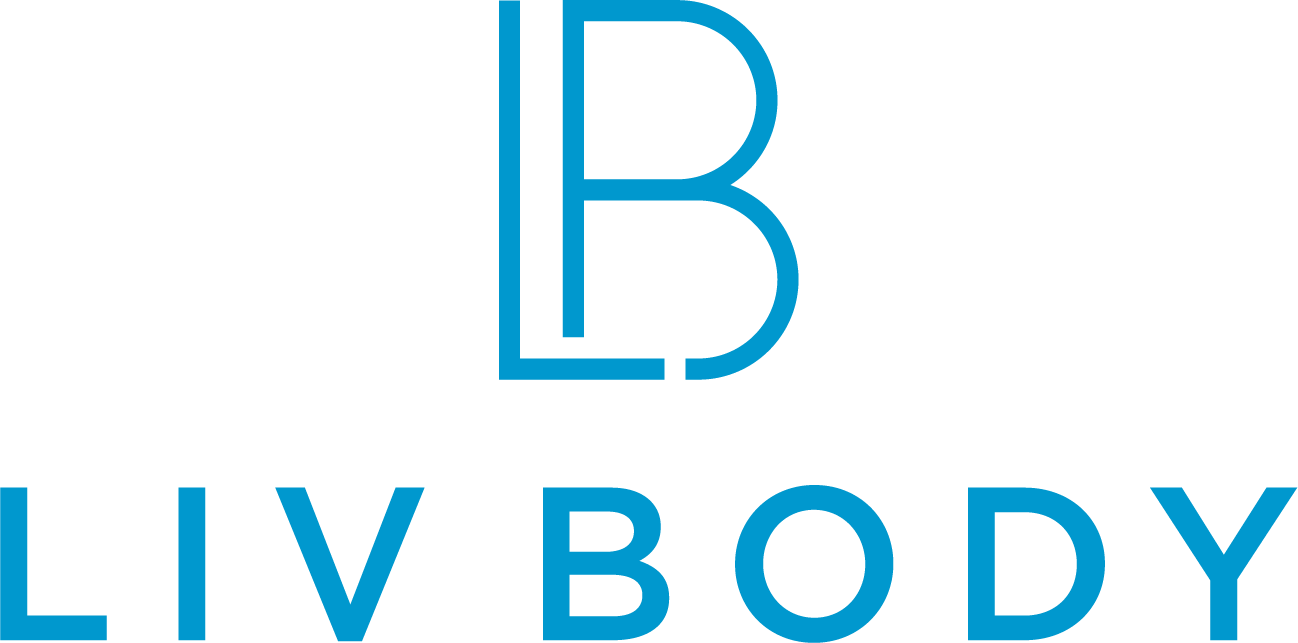Subscription FAQ's and Policy
How Subscriptions Work
Products are automatically delivered on your schedule. No obligation, modify or cancel your subscription anytime after a minimum of 2 months' commitment has been met. (Minimum commitment does not apply to residents of California.)
Subscription Cancellation
Subscriptions can be cancelled after a 2 months' minimum commitment has been met. Minimum commitment does not apply to residents of California.
If you would like to cancel your subscription, you can log into your account anytime and do so. If you have further issues or questions, please reach out to our customer support team at customerservice@livbody.com and we will be happy to help you.
Subscription FAQs
How do I cancel my subscription?
- Log into the subscription portal.
- Click “manage subscription” next to the item that you would like to cancel the subscription for.
- Scroll down to the bottom of the page, then click the “CANCEL MY SUBSCRIPTION BUTTON”
- You are all set!
Why hasn’t my subscription shipped this month?
Your subscription might not have shipped out yet for two reasons:
The payment card that we have on file is invalid OR we are out of stock of one of the items on your subscription!
You should have received an email letting you know what the reason was that the subscription would be delayed, if you haven’t please send an email to our team at customerservice@livbody.com!
To update the payment card on file:
- Log into the subscription portal.
- Click “MANAGE SUBSCRIPTION” on any of the items.
- Scroll all the way down to the bottom of the page, and click the “Card on File” button.
- Enter the new card information, and then click the update button to save!
- Once you see a “Success!” message, you’re all set for the next subscription date!
To proceed with shipping the rest of the subscription without the out of stock item:
- Click the “manage subscription” button next to the item that is out of stock.
- Click “Skip Shipment” for that item or any item that you want to ship.
- Note: if it is past the date that your subscription was to ship out, you’ll have to change the dates of the shipments.
How do I change my flavor before my new subscription ships out?
- Log into the subscription portal.
- Click “manage subscription” next to the item that you would like to change the flavor of.
- Click the arrow next to the “PRODUCT” that you would like to change.
- There you can select the flavor you would like.
- Click “UPDATE,” when successfully done you’ll see a “Success!” message.
- You’re all set! Your next shipment will be the new flavor.
How do I change the frequency of the subscription?
- Log into the subscription portal.
- Click “manage subscription” next to the item that you would like to change the shipment date for.
- Click the “NEXT SHIPMENT” option, adjust to the date that you would like to receive the next shipment!
- Click the “UPDATE NEXT SHIPMENT DATE” button to save the option, you’ll see a “Success!” message once completed.
How do I access my account?
- Head over to the LIVBody.com website.
- Click Login.
- Submit the email and password that you signed up for the subscription with.
- You should be able to manage your subscription from there!
- IF you received a message stating that your account does not exist, please check your email (and spam folder!) for our account activation email! If you cannot find the email, please send our subscriptions team an email at customerservice@livbody.com, our team is on standby to help!
If your question is not answered here or if you need further assistance, please send our subscriptions team an email at customerservice@livbody.com.